
I’m just about 70% done my apartment render so I thought I would post an update. This is a to scale model of my old apartment. I had some previous renders, but the scale was off (really off) and it was causing all my lightning to be blown out. After Fixing the scale I noticed I was getting black renders even though Global Illumination and Final Gather were working properly. The issue was that my portal light’s intensity wasn’t near strong enough. I had to jack it up to about 2 billion! Crazy. I eventually toned it down to 1 billion, but anything under that and the light really dies off quickly.
As far as assets go I have modeled a sofa table and television which don’t appear in this render, but they will be in the next one. I think I’m also going to take out the couch for now because I just ordered one of the best leather sofas (http://fineleatherfurniture NULL.com/leather-furniture-blog/blog-list/513-the-best-leather-furniture-manufacturers-quality-not-quantity) to replace it, and I don’t have the space needed or time to give the old couch model the love it needs.
The shag carpet was really fun to work on. I’ve never used the Fur System in Maya before, but after the Introduction To Maya Fur (http://www NULL.digitaltutors NULL.com/11/training NULL.php?cid=42&pid=264) on Digital Tutors (http://www NULL.digitaltutors NULL.com) I really was excited to give it a try. I used carpet texture on a plane and told the fur system to grab its base and tip colours from that. going forward I think I might make the base and tip of the fur a little thicker. Other options were played with such as “scraggle”, “poll”, and “inclination”. It’s worth noting that under the Fur Feedback Description node there is a section called “Details”. Under this section you can add randomness to all the attributes. If you’re interested in all of the different fur properties there is a good textual resource over at http://caad.arch.ethz.ch/info/maya/manual/MayaFur/UserGuide/2CreatingFur.fm.html#176880 (http://caad NULL.arch NULL.ethz NULL.ch/info/maya/manual/MayaFur/UserGuide/2CreatingFur NULL.fm NULL.html#176880)
When it came to picking a backdrop I just grabbed something off of Google image search for the time being. I quickly used the layer properties of the render in Photoshop to drop out the windows as they were solid white. For the final shot I think I’ll climb my old fire escaped and snap a shot with my Wife’s camera. She has a nice Cannon 40D. I don’t plan on using HDRI for image based lightning just yet, but maybe I will set myself up so I can experiment with that another time :)
One thing I did notice in the render was the aliasing lines in the ottoman’s fabric. The lines stayed there when I raised the anti-aliasing to adaptive sampling set @ 64 samples. They went away when I tested that area with 256 adaptive samples.
At any rate here is the shot and if you have any question just ask in the comments or fire me an email. I’m around computers all the time so I respond fairly quickly to questions. I’m going to have this done in the next couple days so expect a finished post soon. I will also include depth of field in the final render. Above the full scene render is a detail render of the scene at full scale.
 (http://www NULL.terrymatthes NULL.com/wp-content/uploads/2011/05/detail NULL.jpg)
(http://www NULL.terrymatthes NULL.com/wp-content/uploads/2011/05/detail NULL.jpg)
.
 (http://www NULL.terrymatthes NULL.com/wp-content/uploads/2011/05/apartmenttest2 NULL.jpg)
(http://www NULL.terrymatthes NULL.com/wp-content/uploads/2011/05/apartmenttest2 NULL.jpg)

 (http://www NULL.terrymatthes NULL.com/wp-content/uploads/2014/01/cliffpainting2 NULL.jpg)
(http://www NULL.terrymatthes NULL.com/wp-content/uploads/2014/01/cliffpainting2 NULL.jpg)
 (http://www
(http://www
 (http://www
(http://www (http://www
(http://www
 (http://www
(http://www (http://www
(http://www (http://www
(http://www
 (http://www
(http://www
 (http://www
(http://www
 (http://www
(http://www (http://www
(http://www
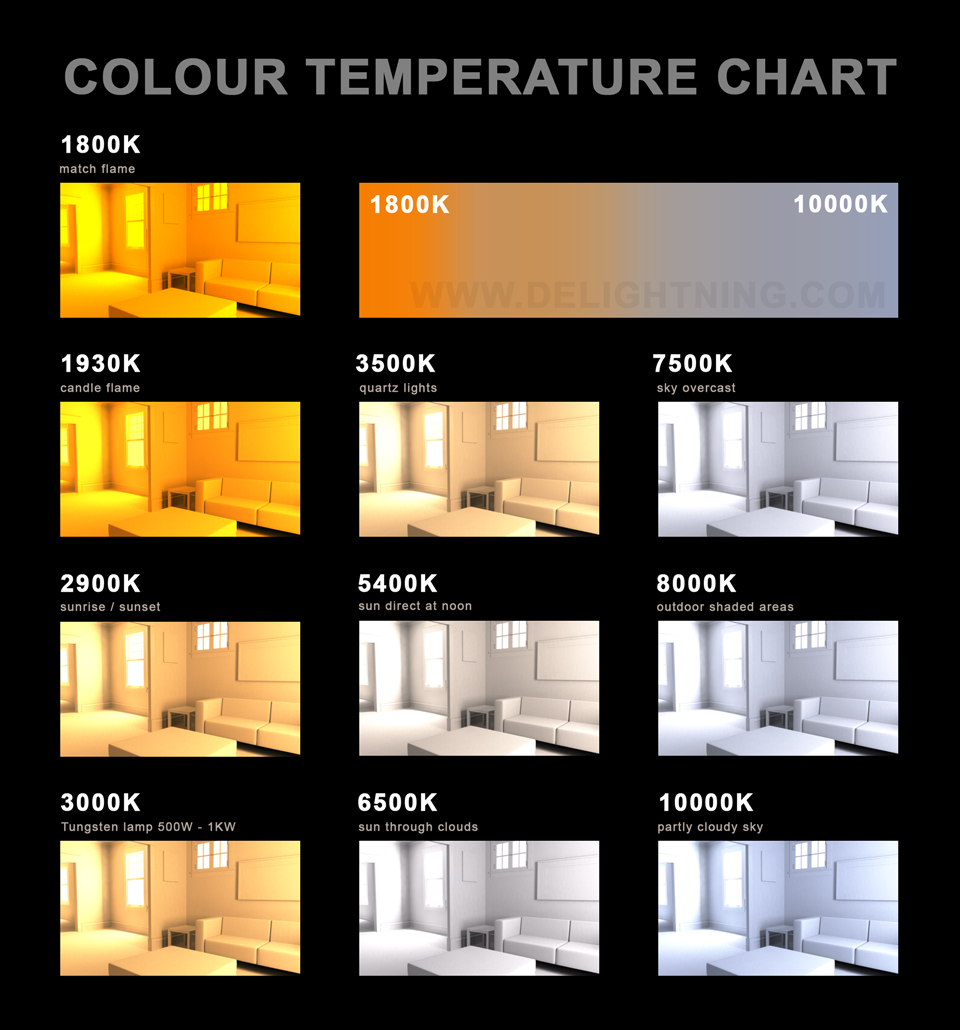 (http://www
(http://www