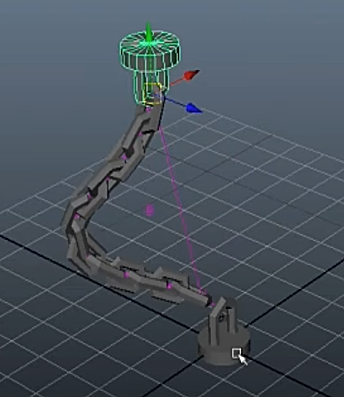I’m a sucker for gothic and macabre games. When the Castlevania: Lords of Shadow 2 came out last month I new I had to play it. Lords of Shadow 2 is a lot of fun in it’s own right, but I really missed the awesome whip animations in the original reboot. Now Dracula uses his own blood as a type of magic whip and the splashy nature of this doesn’t feel as solid as the chain whip in the last game. Work is starting to get busy as we near the end of a project and there has been a company wide call for art submissions. There’s a raffle with prizes to be won based on all the entries they receive. We have just over a week until we have to submit our art and that’s a little less of a heads up than I would like. To make up for the short time I’ve decided to do a prop instead of a scene.
My final submission will be a rendered shot of the Combat Cross laying on a cracked marble floor aged and covered in cob webs. The first step was to model the basic shapes of the cross. For most of this I started with primitives in ZBrush. If a shape was made of multiple primitives I would merge them, create a dynamesh with the new merged tool and then ctrl drag to connect their topology as a single dynamesh. I haven’t decided if I want to do a low poly cage over the entire mesh, or just export the decimated parts into Maya and then group them all. The leather rapped handle was created in Maya by making low res polygon rings and placing them up and down the shaft of the cross. The next step for them will be to smooth them out in ZBrush and using the move tool to make them overlap without penetrating strangely. (http://www NULL.terrymatthes NULL.com/wp-content/uploads/2014/04/combatCrossWIP1_001 NULL.jpg)
(http://www NULL.terrymatthes NULL.com/wp-content/uploads/2014/04/combatCrossWIP1_001 NULL.jpg)
I’m not 100% sure, but I think I’ll be chosing to render this with VRay instead of Mental Ray. I know I’m going to want a layered material for the dust over all the surfaces and Mental Ray drops the ball entirely on this. There is a layered shader, but it doesn’t make it all the way through the rendering pipeline unscathed. VRay also seems to be a lot faster in general. I’ll be posting more about the cross this week as the submission is due this Friday (April 11th 2014).