
 (http://www NULL.terrymatthes NULL.com/wp-content/uploads/2023/10/VillainCon NULL.jpg)
(http://www NULL.terrymatthes NULL.com/wp-content/uploads/2023/10/VillainCon NULL.jpg)
What started over a year ago as offsite development has turned into onsite integration at Universal Studios Orlando. While onsite I worked out of Universal’s offices. It was a nice change of pace to be working with a client in their Studio. There’s a lot to be gained creatively from that kind of environmental shift. A lot of the work for me on this ride was iterating over the look of the lighting and assets with the creative director every couple of days. I would fine tune the look of each of the ride’s scenes with the lighter and then move onto some of the more technical art implementations. There is wall full of disco lights in one of the scenes and I’m particularly proud of the technical implementation of it. I was able to use some really fun texture tricks to give a good looking wall with a really low resource footprint. I might make a post about the technique as not a lot of people use UVs to the level they should be and that is a shame.
Through the course of working with other teams I found we were running into a lot of problems relating to texture requirements. Non square textures, non power of two textures, improperly tagged properties ect. I ended up writing a Python script to run over all textures on the project and provide a list of offending textures along with their violations. This script also set the texture’s max in game resolution. Being half in film and half in games we get a lot of resources that are way too high resolution for games so it’s a good practice of ours to always limit that in Unreal automatically.
Everyone on the project was exceedingly nice and tried their best to get along and respect each other’s schedules. It’s not easy when you have so many vendor’s working together. It can feel like someone is stepping on your toes when they’re really just trying to avoid creating an issue for someone else. The amount I learned while on this project was definitely the highlight. I got to work with some amazing people who are doing and have done amazing things. It was also pretty cool to have the creative execs from Illumination come down and give us feedback on our work. You don’t get an opportunity like that very often and I’m grateful for it.
 (http://www NULL.terrymatthes NULL.com/wp-content/uploads/2023/10/20230422_202021 NULL.png)
(http://www NULL.terrymatthes NULL.com/wp-content/uploads/2023/10/20230422_202021 NULL.png)

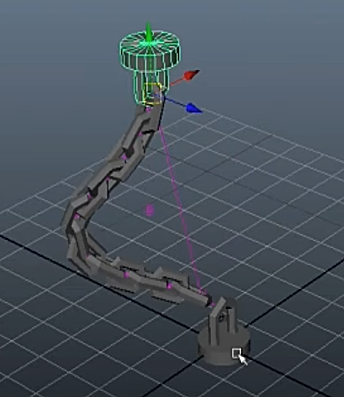

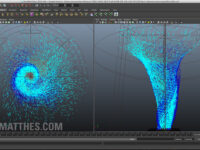
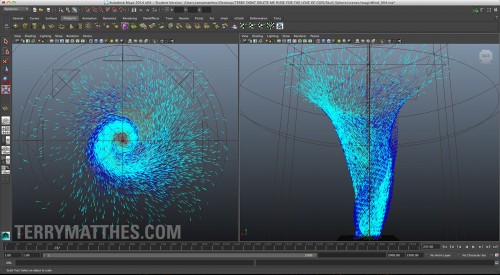 (http://www
(http://www
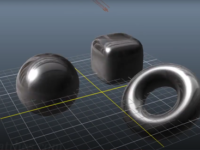
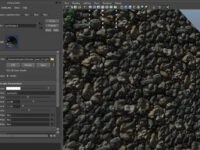
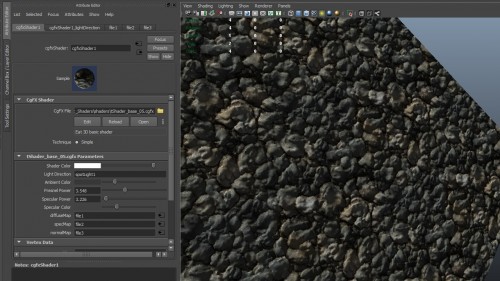 (http://www
(http://www