
Posted these shortcuts a while ago at Eat3D (http://www NULL.eat3d NULL.com). I though I would repost them here to share with anyone who doesn’t frequent that site. If you aren’t though you should. They have amazing video tutorials.
Material Editor Shortcut Keys
Num Key 1 1 variable constant
Num Key 2 2 variable constant
Num Key 3 3 variable constant
Num Key 4 4 variable constant
E key Power node
R key Reflection Vector
T key Texture Sample
U key TexCoord
I key If node
O key 1-x node
P key Panner node
A key Add node
S key Param ‘None’ (0) node
D key Divide node
L key Lerp node
C key Mask (R G) node
V key Param ‘None” (0,1,2,3)
B key BumpOffset node
N key Normalize node
M key Multiply node
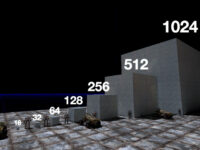
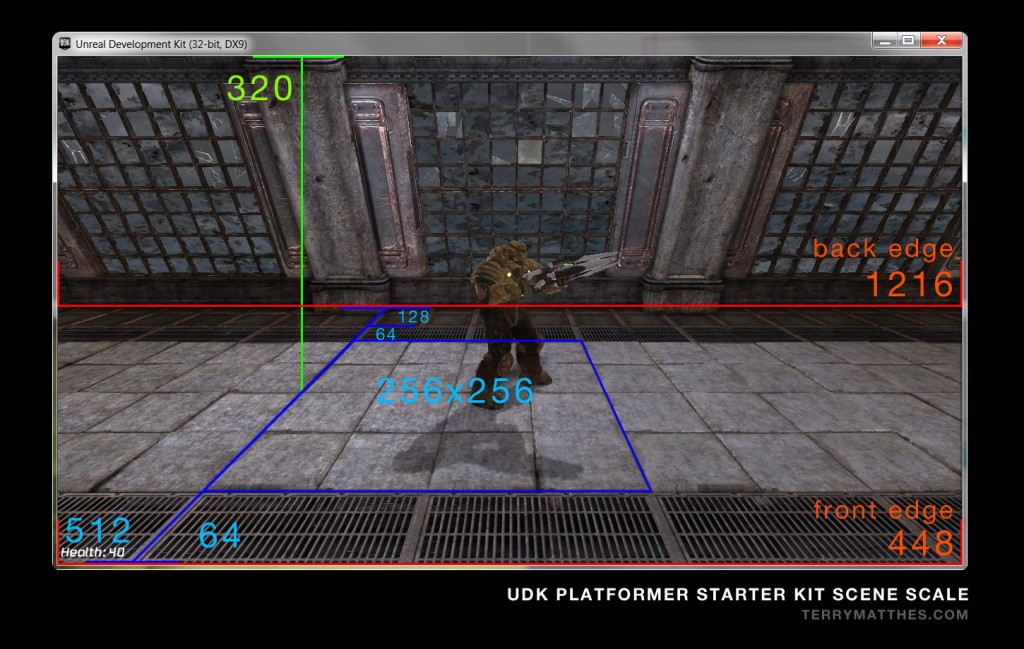 (http://www
(http://www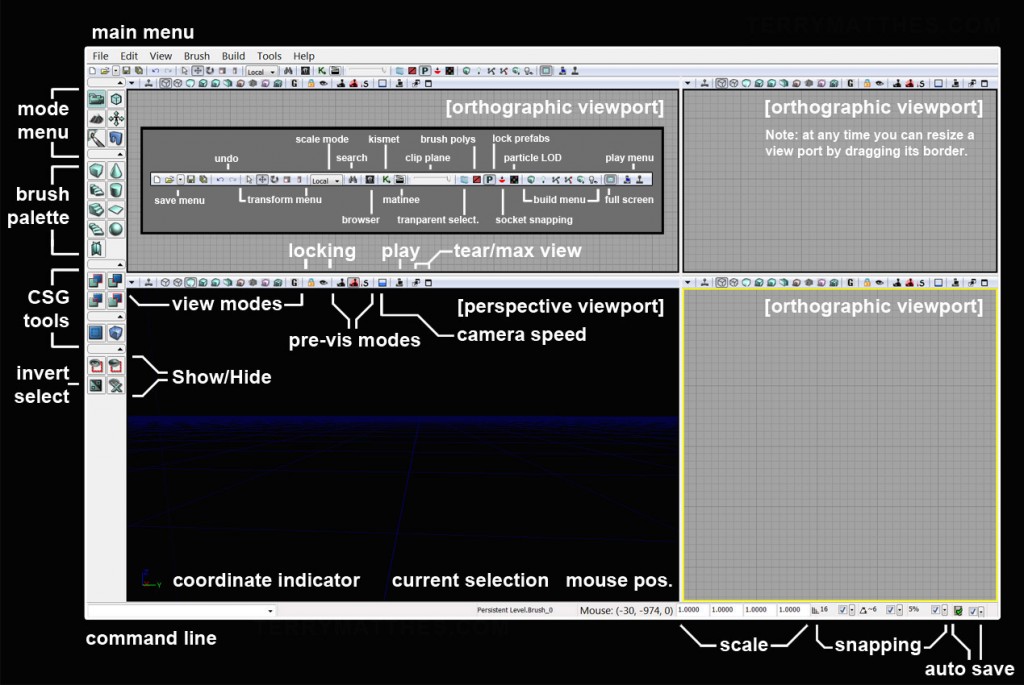 (http://www
(http://www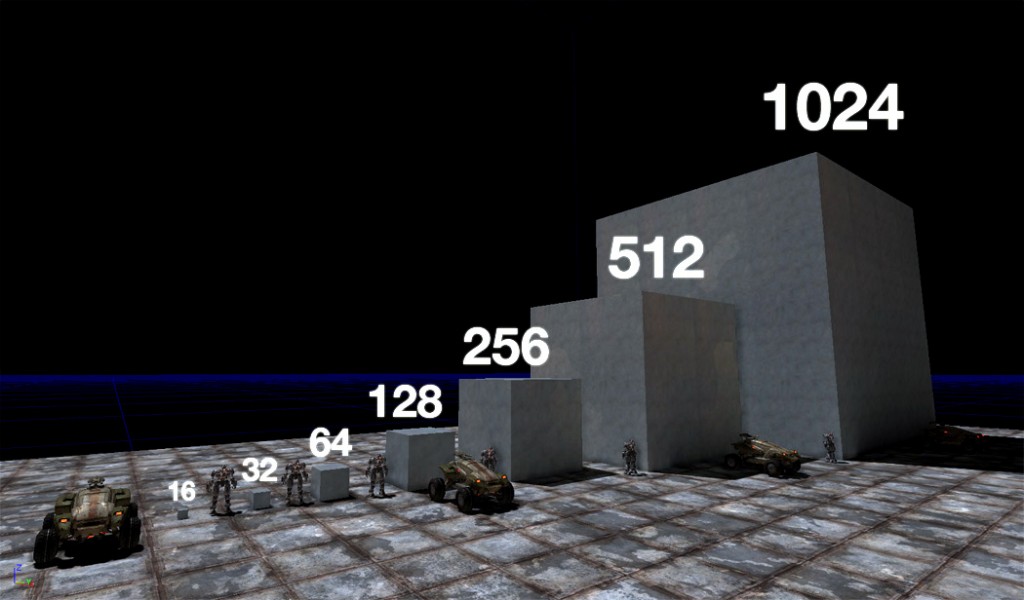 (http://www
(http://www